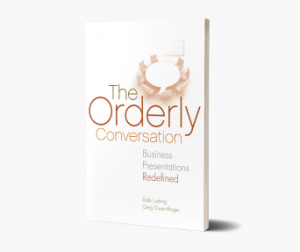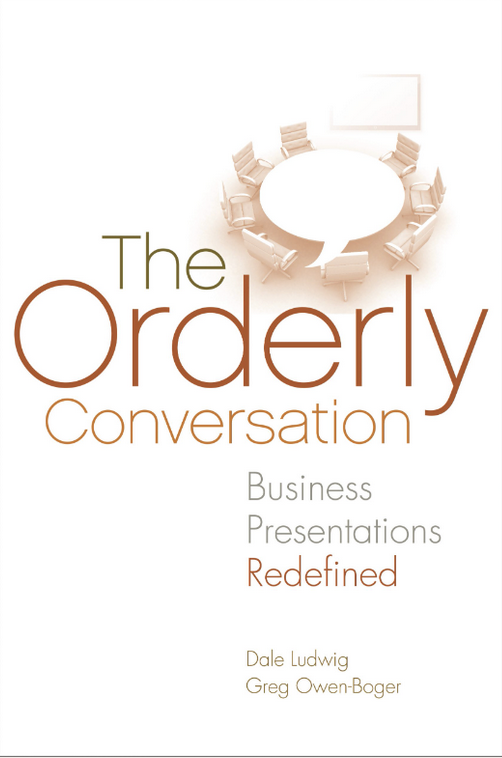- Greg Owen-Boger Presentations
Something we can all relate to is being confused when sitting through a presentation. The presenter is talking in circles, and the slide on the screen is a jumbled mess. We struggle to make sense of the information on the slide, and then we realize we haven’t heard a thing the person has said.
Sound familiar? What we’ve just experienced is heightened cognitive load. Our brains are being taxed with too much information, and in our attempt to make sense of it all, we fail.
Cognitive Load Theory has been around for almost forty years. It was originally used to describe the challenge of relying on “working memory” when solving an unfamiliar problem. The International Institute for Innovative Instruction defines the concept this way: “Cognitive load is the amount of working memory being used, like the RAM in your computer, only for the human brain. When memory usage on your computer is high, the system starts to slow down; it doesn’t function as efficiently. The same thing happens with learning.”
The same concept can be applied to the challenges we face when listening to presentations, especially complex presentations with a lot of data.
If you deliver these types of presentations, it’s a good idea to ask yourself, “How hard am I asking my audiences to work to understand this point? What am I doing to help them focus on a new idea or recommendation?”
Here are some ways to reduce cognitive load for your audiences.
Clearly Define Your Agenda and Set the Goal of the Meeting
If you’ve been exposed to any of our training previously, you’ve heard us talk about “framing the conversation.” The frame is delivered in the first 30-90 seconds of your presentation. It establishes context, communicates what you are setting out to accomplish, how information is organized, and how they will benefit from it. When everyone has a clear sense of what will be happening and in what order, it’s easier to focus and listen.
When you’re delivering complex information, it’s also important to communicate a process goal. The process goal focuses on how you’d like the conversation to proceed. For example,
- “I’ll pause after each major section of the presentation to answer your questions. But, please, if you have any concerns or questions along the way, feel free to interrupt.”
- “Let’s plan to spend 10 minutes on each agenda point. If we need more or less time on each, that’s fine. I just want to make sure we cover everything today.”
- “For those of you joining us through Zoom, I’ve asked Rocco to be your spokesperson. He’ll pay close attention to chat and hand raising.”
Remember, you’re in control of the conversation, and your audience will appreciate knowing how you plan to proceed.
Simplify the Content
Don’t make audiences work to figure out what they’re looking at on your slides. If that’s what they’re doing as you’re speaking, their cognitive load is being taxed, and they’re not paying attention to you. So do what you can to simplify your content, no matter how complex it might be. For example,
- Use thoughtful headings, bullet points, and short lists. Your audience is going to be better able to process and retain your information when it’s laid out for them in a logical, streamlined fashion.
- Connect the data back to the frame. “This chart illustrates the need for the changes we’re recommending. As you can see…”
Do your audience a favor by showing or telling them precisely where you want them to look and when. Nothing increases cognitive load quite as much as the combination of a complex slide and a presenter who ignores it. Remember that old adage, “They can read my slide, so I don’t have to?” Forget it. It’s your job to control your audience’s focus as much as possible. Do this by:
- Reading bullet points verbatim. Knowing that this is the delivery technique you’re going to use will help you shorten and streamline your bullets.
- Pointing to the image on the slide you’re talking about.
- Using the magnifying tool in PowerPoint to enhance a portion of the text you’re talking about.
- Using descriptive language like, “Now, if you’ll direct your attention to this orange section of the graph…”
(If you’d like more about slides, check out the archive video of our webinar “Presentation Myths and Rules Debunked.” I’ll be following this piece up with a post that gets into more about effective slide design choices.)
Reducing cognitive load requires a combination of thoughtful preparation and in-the-moment self-awareness of how your message is being received. By implementing these strategies, you can streamline the mental processes of everyone in the room and be better poised to achieve the goals you’ve set for the time you’re spending together.
Reduce Cognitive Load for Yourself
As a presenter, your own cognitive load needs to be managed as well. The techniques mentioned above can help. By creating slides that are easy to deliver and spark the right thoughts, your brain’s resources will be able to focus on the conversation at hand rather than trying to figure out what you were thinking when you created the slide.
Revolutionize your team’s meeting skills. Click to explore our training programs and kickstart the journey towards clearer, more impactful communication.