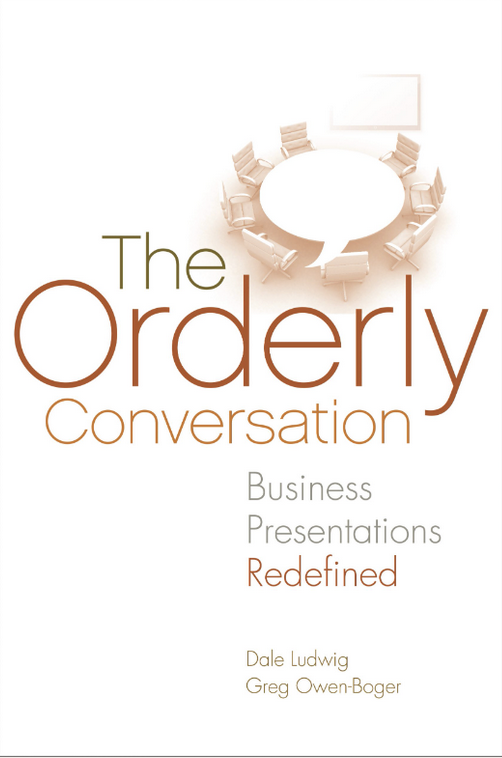- Barbara Egel Myths Debunked, Presentations
Among many of our learners, there is a persistent belief that the number of slides in one’s presentation is somehow related to the amount of time the presentation will take. While there is some connection when it comes to big differences (a 600 slide deck will probably take longer to present than a 6 slide deck), an additional three or four slides—or even ten or fifteen slides—may not actually have an effect on the time it takes to present. In fact, having too few slides can make presentations less efficient.
A few examples will illustrate what I mean:
- SITUATION: A slide includes a pie chart, two tables, and a list of bullets. First of all, the presenter may have difficulty remembering the story she wants to tell with such a busy slide. She may start in the wrong place, spend too much time talking about tangential issues, or have a hard time thinking of a way to wrap up the slide and articulate its implications. Further, a slide that busy is going to be frustrating for her audience to read and take in.
SOLUTION: Focus on the elements that tell a specific story. Perhaps the pie chart and the bullets that relate to it make one key point. The tables can be on a separate slide (or two) because they tell a different part of the story.
- SITUATION: After presenting the data, a presenter concludes with one slide with bulleted lists of positive and negative outcomes. While the presenter focuses on the positive, audience members read the negative list. The presenter’s point is missed because people are caught up in their emotional reactions to the negatives.
SOLUTION: If there are slides that are likely to generate strong emotional responses, put each emotion on one slide. That way, you can shape the story of each to make sure you are heard and that the degrees of positivity and negativity are interpreted appropriately.
- SITUATION: There are three key insights that came out of recent research, so the presenter puts all three on a bulleted list. But there are lots of subpoints for each of them, so the slide gets very busy and wordy. The audience not only starts reading ahead but starts a discussion of Insight #3 when the presenter hasn’t finished everything he has to say about Insight #1.
SOLUTION: Just because you have a list doesn’t mean it all has to go on the same slide. Consider a sort of mini-agenda slide that gives the list broadly in just a few words. Then each point can get its own slide on which all the nuances and subpoints are outlined. This is not only easier for the audience to take in but also much more manageable and efficient for the speaker.
- SITUATION: A complicated new process is being taught to IT teams. The steps of the process are outlined on the slides fairly well, but the presentation goes right from one step to the next without any recap. People are asking questions about parts of the process from four slides back because they didn’t even realize they were confused.
SOLUTION: Adding a summary slide after each step that recaps what was just said in a simple, memorable way will a) make sure everyone is on the same page and b) signal to anyone who has questions that now is the time to ask before the presentation moves on.
These are just a few examples of the kind of thinking you should be engaging in as you create your slides. Making a presentation efficient comes from making your slides easy to deliver and easy for your audience to follow and remember.