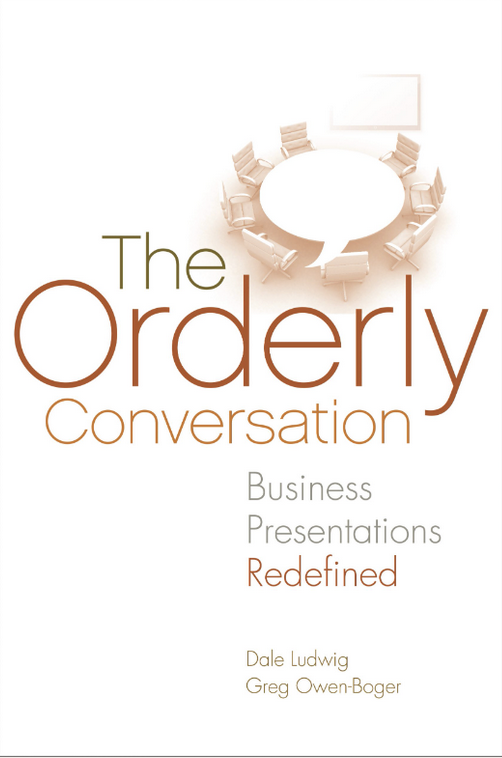- Greg Owen-Boger Virtual Communication
During every communication workshop we deliver, whether it’s for presenters, facilitators, or trainers, there’s one frustration we hear repeatedly. No one likes to conduct business virtually. Neither do I.
However, virtual meetings, online training, webinars, and video conferences aren’t going away, so we might as well figure out how to present information and facilitate discussions effectively in the virtual environment. Here are some of the best practices.
Meeting Virtually
Team meetings are frequently conducted through virtual platforms. The biggest issue we see with these meetings is the challenge of attendees tripping over each other.
- Moderate: If more than one person begins speaking, step in to moderate. “Steve and Ann, you both have something to say. Ann, you first, then Steve.”
- Use Interactive Tools: If you’re meeting using a virtual platform, ask people to use the tools available (chat, hand raising) to let you know they have something to say. If you don’t feel comfortable monitoring their activity, assign someone to do it for you.
- If You’re Using a Speakerphone, Don’t Yell: I’m not sure why people do this, but they tend to raise their voices when they’re on a speakerphone. Speak in your normal tone and in the general direction of the microphone. Check-in with people, especially at the beginning, to correct your volume level.
Meetings are interactive conversations. Your job when leading them is to know when to control the situation and when to encourage others to participate.
Presenting & Training Virtually
The biggest issue we see when presenting virtually is the challenge of keeping listeners engaged.
- Create Compelling and Relevant Content: I know this sounds obvious, but engaging participants in a virtual environment starts with your content. Participants in the virtual environment are a very distracted bunch, so don’t give them another reason to tune you out. Keep your content focused on their wants and needs, connect dots by reinforcing the application and relevance of the information to their lives, and keep things concise.
- Do Not Read from a Script: If people sense that you are scripted, they’ll tune out very quickly. Instead, make it feel like a conversation. Each person should feel as if you’re speaking directly to him/her. Imagine they are reacting to you just as they would in everyday conversation. Using this technique, your intonation will sound natural and interesting to virtual attendees.
- Include Multiple Speakers: People are more inclined to stay engaged when there is more than one speaker. It’s more interesting to listen to multiple voices with (perhaps) differing points of view. Be sure to assign who will deliver what prior to going live.
- Don’t confuse the “engagement tools” included in the event platform software with human engagement techniques: Using these tools does very little to engage people, but they do a lot to keep people active. So, think of the polling, hand-raising, and chat features as “interaction” tools. The creators of these tools recommend using one every few minutes. That advice is not very helpful because using interactive tools for the sake of using them feels silly and manipulating. Instead, (a) use the tool when it genuinely helps move things forward and (b) do your best to keep things relevant and engage your listeners in the conversation.
- Give Them Time: When you do use a poll or some other interaction tool, give participants time to complete the task. Set up the poll clearly and tell people how much time you’ll give them to respond. “You have 60 seconds to respond.” Then count it down for them. “30 seconds remain… 10 seconds… and the poll is now… closed.” This technique will give you the urgency you want so that people will participate but still give them an appropriate window of time to complete the task.
Facilitating Discussions Virtually
Beyond a simple Q&A, there are lots of instances where you may need to facilitate a discussion virtually. It might be part of a meeting, a sales conversation, or a training event. In these situations, it is even more important that everyone gets the opportunity to speak.
- Ask Open-ended Questions: Open-ended questions elicit more than a “yes” or “no” response. Once the question is asked, wait. People will eventually fill the silence.
- Get Used to Silence: Too many times, speakers try to fill in what feels like an awkward silence. This sends the message that they’re not all that interested in what others say. Pause for longer than you think you need to so that people will feel compelled to chime in.
- Use Peoples’ Names and Pass Ideas Around: Using names early on sends the message that everyone should be prepared to participate. So, after someone is done speaking, pass the comment to someone else. For example, “Marty, what are your thoughts about that?”
- Connect Dots: “What you’re saying is similar to what Amy said earlier.” “Nancy, you asked about that earlier. Would Matt’s solution make sense in your situation?” “Nichole, you and I spoke about this very thing yesterday. I’m sure people would be interested in hearing your point of view.”
Using Video
Video conferencing capability has come a long way, and it’s gaining momentum for becoming a standard delivery technique for meetings, presentations, and training.
- Understand Lag and Sync Issues: It’s important to understand that there may be some lag and that the video and audio may be out of sync. This causes people to interrupt and trip over each other unintentionally. Our recommendation is to be patient with others and pause before speaking to ensure that the previous speaker was finished. This means that the conversations will be slower-paced than face-to-face, but that’s not necessarily a bad thing.
- Pay Particular Attention to Your Eye Contact: You should look into the camera’s lens when speaking, not at the person’s eyes as they appear on your monitor. When you look into the lens, the people you’re speaking to will feel as if you’re looking directly at them. If you look elsewhere, you’ll appear as if you’re looking off into space as you speak. This is difficult to do, but once you master it, this technique won’t feel so awkward.
- Adjust Your Lights: To the degree possible, adjust the lights in your room so that your face is fully lit. In general, you want more light in front of you shining on your face and less light behind you.
So these are best practices for meeting, presenting, facilitating, and training in a virtual environment. Have thoughts of your own? We’d love to hear them.
Remember to check our resource page for regular educational posts on topics like this and more.